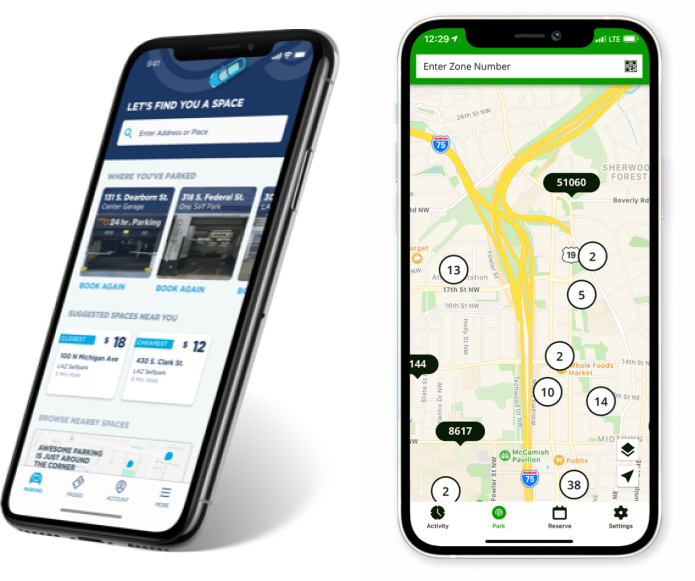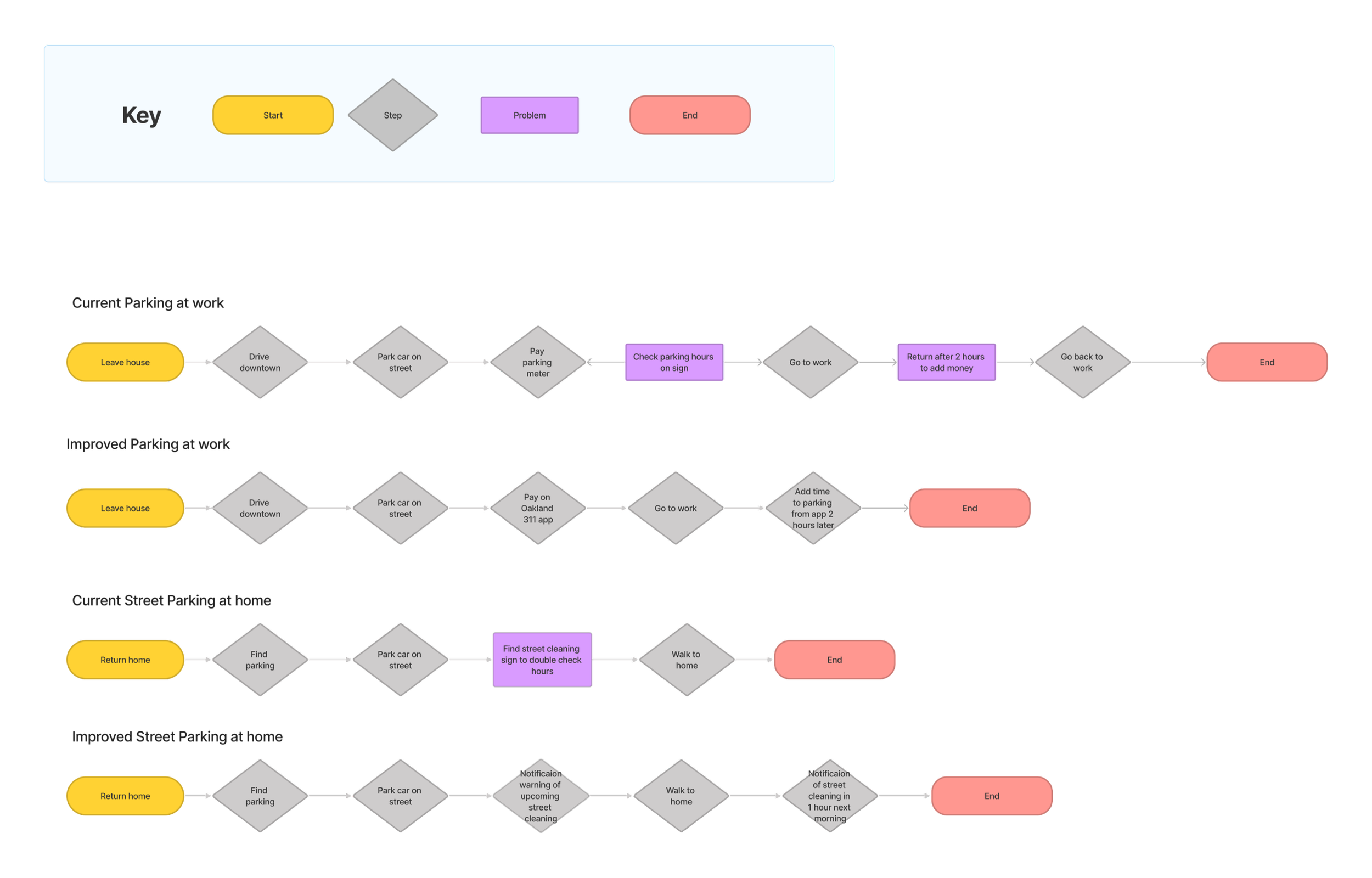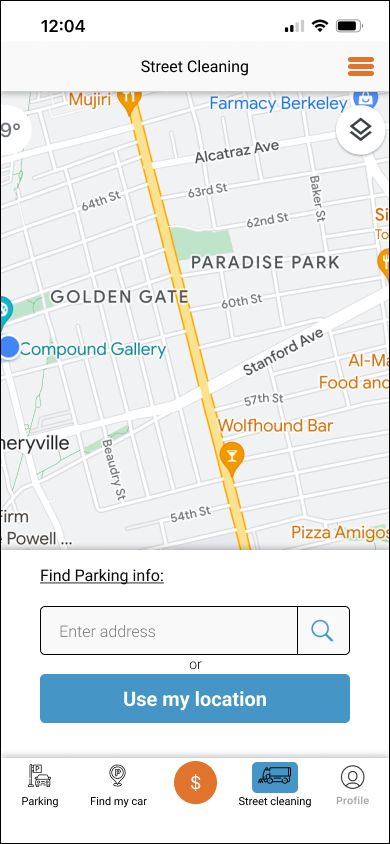Oakland Parking
Project: Add a feature to an existing application
Project base: Oakland 311 reporting app
Project Overview
Project Goals
Add a feature to the Oakland 311 app to address parking
Allow users to find parking rules, pay for parking anywhere in the city, and set reminders for street cleaning
Make it easier for Oakland residents to avoid parking tickets
Research Methods
1. Survey - Parking survey sent to residents of Oakland, CA.
We want data on how many parking tickets people are getting, and for what.
It would be nice to get an idea of what people are paying per year in parking tickets on average.
2. Interviews with parkers who regularly drive in the bay area.
3. Secondary research - What exists for this type of problem now?
Parking in any major city is often fraught with stress and it is hard to stay on top of neighborhood parking rules and hours, as well as regular street cleaning hours. Street cleaning is a real problem, as the rules are based on the 1st, 2nd, 3rd, or 4th certain day of the week at certain times. This creates chaos for the parker, as depending on the month, this could lead to confusion due to certain days of the week being on different dates in different months.
Research
Survey
32 respondents
What people were saying:
“I would love to be able to easily look up parking hours online”
“It’s difficult, expensive, and risky due to car break ins and side swipes”
“I love our current parking regulations, but wish that enforcement (tickets for noncompliance) was more evenly applied”
Findings
100% of respondents street park regularly
8/10 respondents street park at least 3 days per week
7/10 respondents have received at least 1 parking ticket in the past year, with 2/10 receiving more than 5
4/10 respondents had parking tickets related to street cleaning
50% of respondents have to move their car regularly for street cleaning
User interviews
6 Questions
5 Subjects
4 Days
Interview Goals
1. Explore ways that parking has affected local people in the bay area.
2. Find potential ways to make this system less of a hassle, and ways to help locals avoid expensive parking tickets.
3. Learn about other potential problems and issues that drivers are dealing with in the local area.
Findings
Street cleaning was an issue for 3/4 of participants
Had trouble remembering to move cars
Uneven enforcement leads to riskier behavior
Mixed reasons for recent parking tickets: forgetting to move car, or check signs
Parking outside of their normal areas leads to confusion
Interesting situation where general lack of enforcement leads to risky parking behavior, leading to tickets.
All participants mentioned break ins
Abandoned cars taking up valuable parking space
Lack of response from City
Hard to always see parking signs
Sometimes signs are confusing when in new area
Competitor Research
3 Subjects
1 - Pay for public parking - ParkMobile
Allows users to pay for street parking through their phone, making it less of a hassle to park on the street
Offers a fairly robust map and zoning to locate your parking zone
Does provide some parking info, such as parking hours and limits
2 - Find private parking garages and lots - BestParking
Allows the user to easily find parking garages and lots near them and pay through the app
Often offers discount pricing to app users
Really, this is just a market place for parking companies who own lots and garages, not a city service
3 - City of Oakland online street cleaning map
It is interactive, and is fairly easily to use, although not really on mobile. The lines for the streets are very small and hard to select.
From our user research, we found that this could be an important part of our new parking feature, so it is nice to have a starting point. But, there is a ton of improvements that could be made as far as usability goes, so we will see where this takes us.
Takeaways
There is no all in one app to handle all parking situations
Both paying for street parking and being able to easily find parking information are important
There are separate apps for different uses
The city already has a map of street sweeping, we can use this concept within the app, but take it further
Opportunities
Rules and times
1
Providing users with a quick and easy way to check that they are parking within the rules of a given area could relieve stress and lower ticket frequency.
Street sweeping
2
Many survey and interview respondents reported issues with remembering to move their cars for street sweeping, leading to tickets.
Paying for parking
3
The current choice for paying for parking is through third party applications. It would make more sense for the city to collect directly from users.
Integration
4
The city of Oakland (and all big cities in the US) lack modern ways for users to interact with their city services.
Financial
5
Citizens of Oakland are receiving a high amount of parking tickets.
Persona
Finding the user
Alisha is our user persona. She is a working mom who is busy, and doesn’t always have time to worry about one of the most banal parts of life: parking. She is constantly visiting new areas for her kid’s sports games, and has received a few parking tickets over the last year due to lack of clear information, or forgetting to pay for parking.
Prototyping
Information architecture
Task flows
For this project, task flows will be our most important tool to explore the user experience. We are looking at tackling several problems that can all intersect, so focusing in on the flows that matter most will help to guide our wireframes.
Lo-fi wireframes
2 Iterations
I focused on the main screens that will be necessary for our feature. There are two important flows to focus in on, the parking rules and paying for parking, and street sweeping rule finding and reminder setting. Based on the research we have done, these are two key factors that potential users are dealing with on a regular basis that they have no current recourse to deal with.
Wireframes
Parking info/street cleaning
Allows users to find parking rules, and look up and set notifications for street cleaning. This is the main purpose of our added feature, so it is first to be explored.
Street sweep reminder
Another key feature of our added feature is the ability for the user to easily set a reminder for street sweeping in their neighborhood. This is the basic look of how this would work.
Pay for parking
The final key feature of our addition is the ability to pay for parking directly to the city of Oakland. We want to make sure this is extremely simple and easy to complete.
Visual design
To build the additional parking feature, we needed to make sure we had the right tools for the job. By exploring the Oakland311 app, we were able to build a group of components to mimic the existing product for prototyping.
Component library
Prototyping
The road to the high fidelity prototype
Since we already have an idea of what our screens will look like, we created a component library of existing UI elements from the existing app to build our digital version.
Building out the flows
Utilizing our component library and referencing the original application, the three main flows were built out. The flows are:
Paying for parking and selecting hours for parking
Finding parking using your current location
Finding street sweeping rules and setting a reminder
Click through prototype
Components were created as the final click through prototype was built.
The flow was rigorously tested and rebuilt when necessary to facilitate user testing.
User Testing
Tasks and success criteria
Task Flows:
1. set a street sweeping reminder
2. Pay for parking at your location
Success Measures:
Completing task, no errors, ease of use, time taken.
Findings:
All users were able to complete both tasks
Stumbling blocks:
Finding street sweeping in nav
No users used the top toggle to switch between views
Confusion at the reminder setting step for street sweeping: choosing both sides of the street (maybe just automatically do this)
Reminder button for sweeping could be more prominent
Suggestions:
Add color coded parking zones for parking permits
Mark loading zones or 30 minute zones in parking view
Change color of pop up text box in map
Final Designs
Priorities after testing
Expand button sizes across board
Remove toggle switch and add hamburger menu at top to navigate back to main homepage
Automatically set reminder for both sides of street
Add color codes for vehicle parking permits
Change color of text box in map
Mark loading zones, etc on map
Changes made
Other considerations
Add color coded parking zones for parking permits
Mark loading zones or 30 minute zones in parking view
Change color of pop up text box in map
Added color codes for permitted parking zones
Changed pop up color on map to be more obvious
Made all buttons full width
Replaced top toggle with hamburger menu for nav outside of parking
Redid icons to better match the original nav
Simplified payment screen with most common options
Parking map screen
V1
V2
Changes made:
Address block changed colors to make it more visible on map screen
Added parking zones to better help users park in their neighborhoods with parking permits, as well as potentially highlighting different parking zones in commercial areas.
Reminder screen
V1
V2
Changes made:
Address block changed colors to make it more visible on map screen
Added parking zones to better help users park in their neighborhoods with parking permits, as well as potentially highlighting different parking zones in commercial areas.
Payment screen
V1
V2
Changes made:
Some basic changes made to the checkout page
Made buttons full width
Demonstrated app wide navigation menu
Next steps
Further testing to explore any other possible features or tweaks
Consult with development on any potential implementation issues
Explore other possible features or functionality of app
Consider other city services that could be added to create an all in one Oakland City application
Pay parking tickets
Reserve park areas
City sponsored event finder